Authy OneTouch Fixes The Customer Service Phone-Tree
Hate calling Customer Service?
Think about the last time you called a Customer Service agent for your bank, cable or telephone service. Does the process typically go smoothly? Or is it something you dread?
If you’re like most consumers today, calling into customer care is a painful experience. Usually, the need to place a call only occurs when something is wrong (you rarely call into Customer Support to praise them). And the frustration gets amplified by a long, complicated and automated combination of fixed-voice menus—often referred to as a phone-tree—that a caller has to navigate just to speak to an actual person. Then, once you finally get ahold of a human being who can (presumably) help solve your issue, you are asked to answer a series of random questions in order to verify that you’re actually the person on the account.
There’s plenty wrong with this process.
- First, if you’re trying to impersonate an account holder, knowing an email, physical address, or even the last four digits of a social security number isn’t all that hard to figure out.
- Second, the information is random enough information that it often locks out the person who actually has permission and access to the account locked out. For example: What is your favorite food? What is the make of your first car? What is the name of the street where you met your spouse? What is your paternal grandfather’s nickname? Who can remember how you may have answered those questions a decade ago?
- Third, the process of being locked out of an account after already having a problem with your service routinely results in an angry customer, a nightmare call for the agent, and an elongated and costly customer touchpoint for the business.
I know how frustrating this experience can be for customers because it’s personally happened to me countless times.
- I called into Amazon about transferring some ebooks from an account I had years ago to my current Amazon account. I couldn’t do it because I forgot some of the access information I used to secure the account six years ago.
- I once called into Bank of America about replacing a debit card eaten by an ATM. In that case, too, I was denied access because I didn’t recall the 16-digit number on a card I didn’t have anymore.
- Access also denied when I called Comcast to change our cable service but didn’t know the last four digits of my roommate’s social security number when asked.
- Ditto when calling Sprint about ordering a new iPhone, or Chase when my card got declined for “suspicious” activity, or dozens of other frustrating calls that my memory has kicked to the curb.
Conversely, what is super frustrating is that the questions asked by Customer Care agents are rarely secure. In fact, there have been instances in which I’ve spoken to support agents on behalf of my mother, my sister, or a roommate, and have gained access to their accounts simply by knowing enough about them (or by having a piece of their mail).
To top it off, this archaic process often requires already upset customers to hang up, retrieve information from old emails or bills, and call back, only to repeat the process all over again (most likely with a different agent). And since keeping an agent on the line blocks them from attending to other calls and makes the call more costly, many customers request that an agent stays on the line while they look for the odd bit of information that will identify them. Revenge is sweet.
I know this because I worked as a customer care agent early in my career. For many customer care agents, this is an issue encountered at least once per shift. And as frustrating as it is for the customer, it’s even more frustrating for the agent on the other end. They want to help; they really do. But they’re usually unable to do so and regularly end up on the receiving end of an angry patron or taking the blame for procedures not under their control.
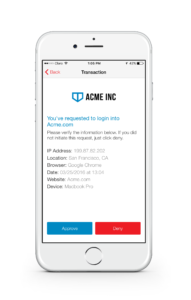 That’s why I’m so excited about our newest API product for authentication: Authy OneTouch.
That’s why I’m so excited about our newest API product for authentication: Authy OneTouch.
Authy OneTouch is amazingly simple. Instead of pin codes, tokens, or security questions, a user of an iOS, Android, or Desktop device receives a push notification reading “Login attempted: Approve or Deny.” In one tap the user can accept or deny that login, or swipe in to see more information about the attempt. Not only it faster and far more frictionless than any previous method, but it’s also more secure, using an RSA key pair that is a point-to-point, private, and encrypted channel, so it’s not vulnerable to phishing, social engineering, or interception of texts, emails, or security questions.
More importantly, it’s easy.
- Imagine a world where when you call into customer support and, after greeting you and looking up your account, the agent simply sends an instant push notification to your phone. That’s it. Your identity has been authenticated.
- Or maybe, you need to call into your electric company on behalf of a roommate who is the account owner, and they send a push notification to them in real-time to grant you access.
- Or perhaps you need to access a joint account. Approve or deny push notifications can be sent to all parties involved.
Today, with the advent of software and developer platforms like Twilio, this isn’t a hypothetical idea, it’s a reality that is implemented in just ten lines of code making it’s simple for the user, the call agent, and the developer.
Having been on both sides of the frustrating customer care phone-tree experience, I’m stoked about this solution. That’s why I love working at Twilio. We get to build and bring to market the technology we’ve always dreamed of having ourselves, like Authy OneTouch.
To start building or prototyping today, simply sign up for an account or login to your existing Authy dashboard to enable Authy OneTouch for your application.
Enjoy and stay secure!
